Microsoft Build 2025: AI, Agents, and Developer Tools
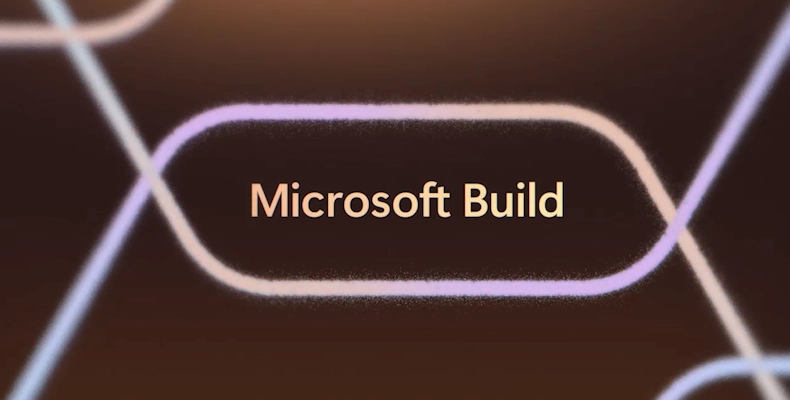
Microsoft Build 2025 was an exciting tech event. Despite some protests, CEO Satya Nadella took the stage at the Seattle annual developer conference and announced many new AI tools and updates that created a lot of buzz. Key figures like Sam Altman from OpenAI and Elon Musk from xAI were popular topics of discussion, especially as Microsoft strengthened its partnership with OpenAI and announced that Musk’s Grok models would be available on Azure.
Nadella shared his vision of “AI for everyone,” which set the tone for a conference that combined professionalism with casual talk about the future of software. New tools for traditional coders and significant changes to AI platforms were announced. Here’s a simple overview of the major announcements and what they mean for developers and tech fans.
Edit on Windows: A Built-In CLI Text Editor for Windows
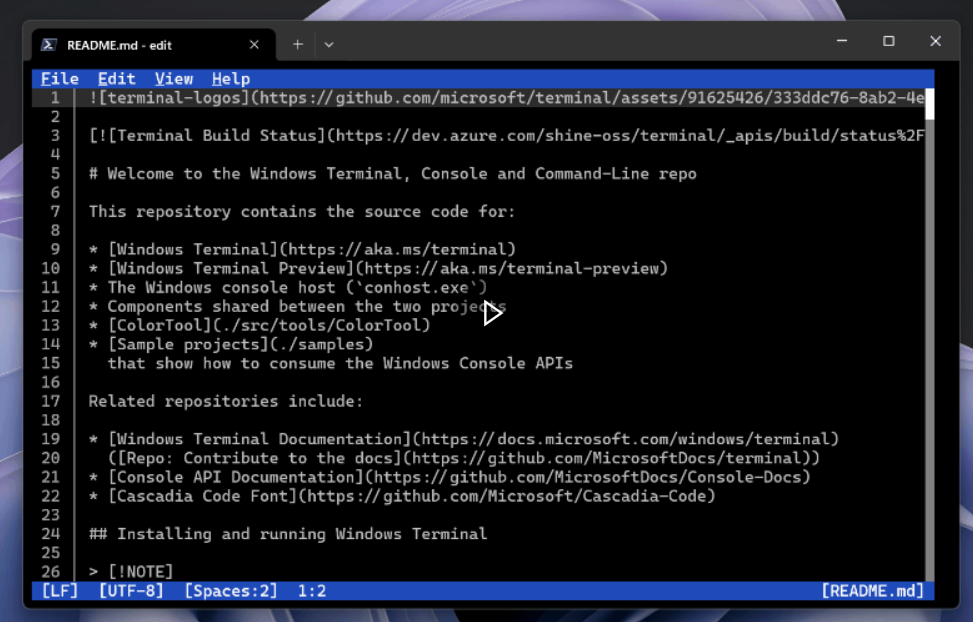
One of the more nostalgic surprises was Edit on Windows, a new command-line text editor that has come back into Windows. Microsoft finally answered the old-school developers who missed having a simple edit command in 64-bit Windows. It’s available to Windows Insiders in the coming months, and being open-source means the community can potentially improve it over time. Simple, yes, but a welcome quality-of-life improvement for terminal dwellers.
AI in Edge: On-Device Phi-4-mini Model via New Edge APIs
Microsoft Edge is advancing its AI features by introducing on-device AI models for web applications. At the Build conference, Microsoft revealed that developers will soon be able to utilize the Phi-4-mini AI model—an optimized 3.8-billion-parameter model—directly from Edge using new JavaScript APIs. This allows for tasks like text generation and summarization right in the browser, enhancing speed and privacy without relying on cloud services. While cross-platform support is a plus, the challenge will be convincing developers to adopt Edge-specific APIs. This innovative approach hints at a future where AI capabilities are seamlessly integrated into web browsers.
GitHub AI Agent: Copilot Gets Smarter at Coding and Debugging
GitHub Copilot, already a beloved AI pair programmer, is evolving into a more autonomous AI coding agent. Microsoft (via GitHub) unveiled new Copilot capabilities that can fix bugs, refactor code, generate features, and even write documentation – all on your behalf. Essentially, you can now assign high-level tasks to Copilot, and it will act as an “agent” to carry them out. According to the Build announcement, this AI agent can find the problematic code, suggest a fix, test the changes, and even create pull requests or add comments explaining the updates. It’s integrated directly into the GitHub interface: you might tell Copilot, “add a payment processing feature,” or “identify and fix buffer overflow here,” it will take a crack at it. The agent works iteratively – making changes and logging its reasoning – and then tags you for review.
On one hand, AI-assisted bug fixing and feature building could save tons of time on boilerplate or hunting down minor errors. It’s like having a junior developer who works 24/7 and never gets tired.
NLWeb Protocol: An Open Standard for AI-Powered Web Search
To decentralize the AI web, Microsoft introduced NLWeb, an open protocol meant to bring chatbot-like search to any website. Ramanathan Guha, a Technical Fellow at Microsoft (and a search industry legend), framed it as a response to the current trend of all knowledge funneling through a handful of AI chatbots. NLWeb offers “ChatGPT-level” natural language Q&A as a service for websites and apps, with just a few lines of code. Essentially, a site owner can deploy NLWeb to let users ask questions in plain English and get answers from that site’s data. It works by taking a user’s question, searching the site’s content, and returning an answer in a structured format. Think of it as an open alternative to closed AI assistants – instead of your users going to Bing or ChatGPT for answers (and never visiting your site), you can offer a similar experience directly on your site, cheaply and easily.
MCP in Windows: Embracing the “USB-C of AI Apps”
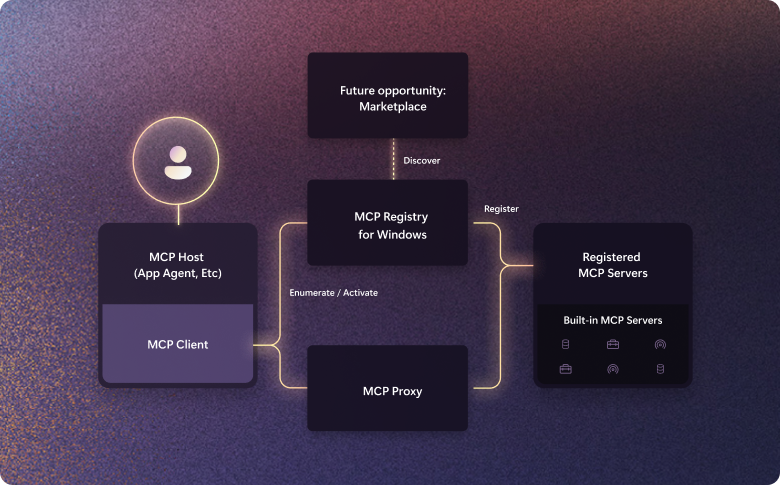
Windows 11 adds native support for the Model Context Protocol (MCP). Few outside AI circles knew about MCP before Build, an open standard introduced by Anthropic dubbed the “USB-C of AI apps”. The analogy is apt: just as USB-C is a universal connector for hardware devices, MCP aims to be a universal “connector” for AI and applications. In practical terms, MCP defines how an AI agent can consistently interface with other apps, services, or parts of the OS. By building MCP into Windows, Microsoft envisions a near-future where your personal AI assistants can seamlessly talk to your calendar app, email, browser, or any MCP-enabled software without custom integration hacks.
WSL Goes Open-Source: Linux Integration Enters a New Era
In a developer-pleasing move, Microsoft announced that the Windows Subsystem for Linux (WSL) is now officially open source. WSL, which lets you run a Linux environment within Windows, has been around since 2016 and has become a staple for web developers and data scientists on Windows.
For practical purposes, what does this change? Immediately, it might not alter day-to-day usage of WSL (it will continue to ship with Windows), but it means community contributions and transparency. Devs can now peek under the hood of WSL’s internals, debug issues, and even propose improvements. We might see faster support for new kernel features or distros, contributed by enthusiasts. It’s also symbolic – the once unimaginable sight of Microsoft open-sourcing core Windows components is now a reality. As a developer who remembers the Ballmer era “Linux is a cancer” rhetoric, this feels almost surreal, yet gratifying. Microsoft has fully embraced that today’s devs often need Linux, and instead of forcing Windows-only solutions, they’re integrating and open-sourcing. The critical angle: will open-sourcing accelerate WSL development meaningfully? Possibly – community eyes might catch bugs faster. But Microsoft will still drive the roadmap. Nonetheless, it’s hard to find a downside here. In the spirit of openness, WSL being open source is a win for devs, and it further cements Windows as a developer-friendly platform that’s willing to play nicely with the open-source world.
Grok in Azure: Elon Musk’s xAI Models Land on Microsoft’s Cloud
One of the more announcements was that Microsoft Azure will host Elon Musk’s xAI “Grok” models. Earlier this year, Elon’s new AI venture xAI introduced Grok (a ChatGPT-style large language model with an internet snark personality). At Build, Microsoft confirmed it’s expanding Azure AI Foundry’s model catalog to include Grok v3 and Grok 3 “mini”. In plain terms, Azure will offer these xAI models as first-class hosted models, with Microsoft handling the billing, scaling, and service-level agreements.
For AI developers and companies, having Grok on Azure means more choice. If Grok has capabilities or a style that differ from GPT-4 or other models, you can pick the one best suited for your task, all under the same Azure umbrella. Microsoft is positioning Azure as a one-stop AI shop, from OpenAI’s models to open-source models (via Azure AI Foundry), and now third-party models like Grok. It’s a smart strategy to compete with AWS and Google by being model-agnostic.
PDF Translation in Edge: Built-in Polyglot PDFs
Microsoft Edge is getting built-in PDF translation. How many times have you found a PDF whitepaper or manual in another language and had to copy-paste chunks into a translator? Edge will spare us that hassle. A new feature can instantly translate an entire PDF into one of 70+ languages, all within the browser with one click on a “translate” button. This is powered by the same translation tech behind Bing and Azure Cognitive Services, which are now streamlined for PDFs. It’s currently in the Canary builds of Edge and expected to hit general availability next month.
Project Amelie: Autonomous AI Agent that Builds ML Models
Project Amelie is an experimental autonomous AI agent. The idea of Amelie is that AI is developing AI. Specifically, Microsoft Research’s “RD Agent” technology powers Amelie to build complete machine learning pipelines from a single prompt. In the demo scenario, you could say: “Hey Amelie, predict customer churn from our dataset.” Amelie will proceed to do all the heavy lifting. It will ingest and clean the data, choose an algorithm, train a model (or several), tune hyperparameters, and output a deployable model with an evaluation report. Essentially, it automates the work of a data scientist end-to-end – data prep, model training, and validation – with minimal human intervention.
Post-Quantum Cryptography: Getting Ready for the Next Security Frontier
At Build, they announced early access to post-quantum cryptography (PQC) tools for developers. Specifically, Microsoft is making quantum-resistant encryption algorithms available in preview for Windows and Linux environments. Windows Insiders (on the Canary channel, build 27852+) and developers using SymCrypt on Linux (OpenSSL 1.9.0) can start testing PQC implementations. The goal is to let companies and devs experiment now with these next-gen algorithms (like CRYSTALS-McEliece or similar key encapsulation mechanisms) to see how they perform and integrate, long before quantum computers become a threat.
Microsoft Discovery: AI-Driven Research and Innovation Platform
In a slightly more niche yet fascinating announcement, Microsoft unveiled Microsoft Discovery, a new AI-driven research and innovation platform for scientists and R&D teams. Described as an “enterprise agentic platform,” Microsoft Discovery allows researchers to turbocharge scientific discovery by working with a team of specialized AI agents and a graph-based knowledge engine.
SQL Server 2025 Preview: An AI-Ready Database for the New Era
Microsoft introduces SQL Server 2025, which enters public preview with a slew of AI and performance enhancements. You might not typically associate a relational database engine with generative AI, but Microsoft is changing that. SQL Server 2025 is being touted as “the AI-ready enterprise database”. It has built-in support for AI and machine learning tasks directly within T-SQL, and seamless integration with Azure AI services and even open-source AI frameworks. In practice, this means you can do things like vector similarity search (for embeddings) inside the database, use T-SQL to call out to Azure OpenAI or Azure AI Foundry models, and even register external AI models (from Hugging Face, LangChain, Semantic Kernel, etc.) as part of your database schema.